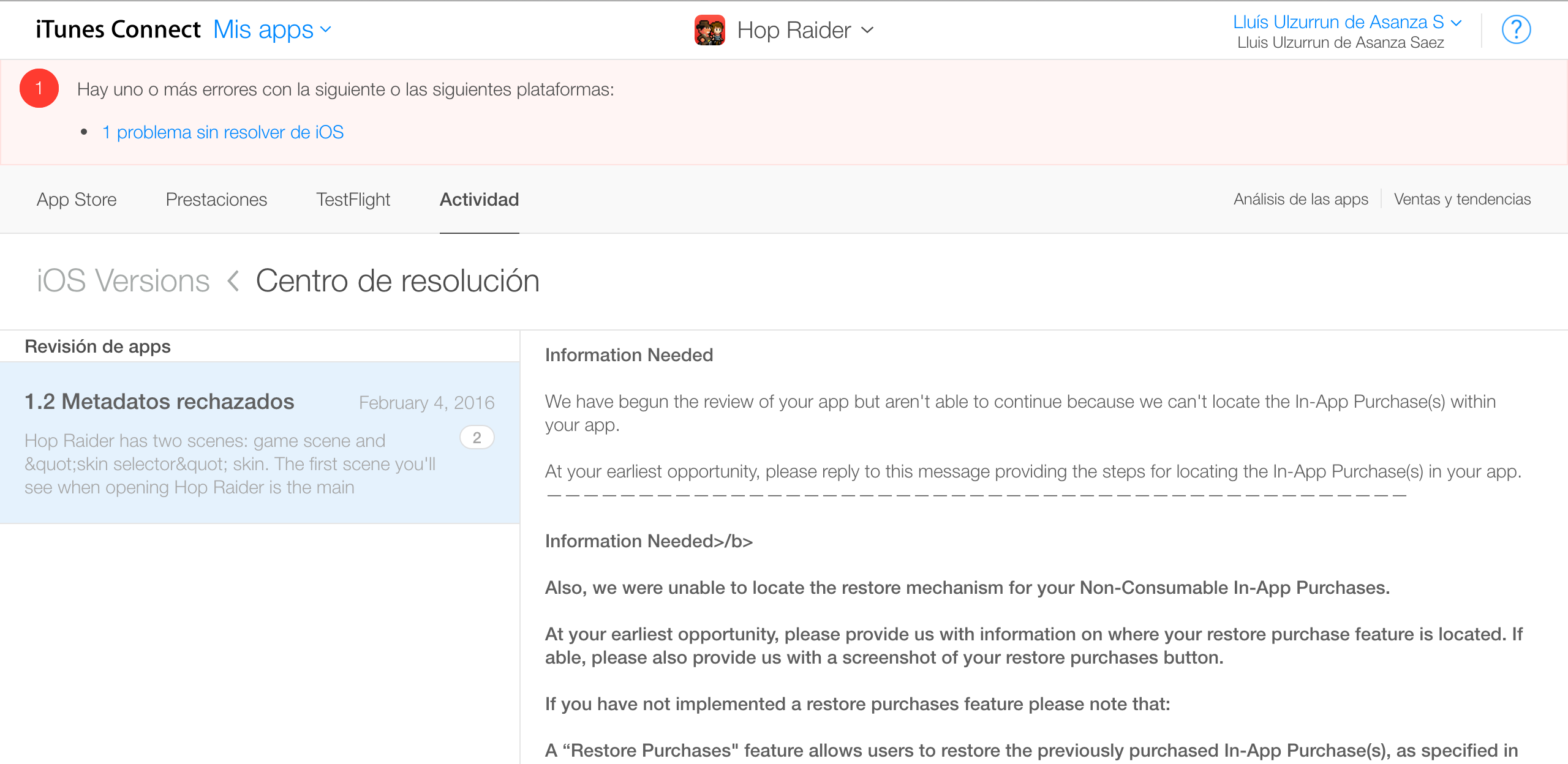
App Store review frustrations
Today a Hop Raider‘s update was rejected and I remembered my latests experiences with App Store review. I decided to write about three of them and share my frustrations so neither I nor you feel alone when your app is rejected for apparently no good reason.
River Bunch pricing
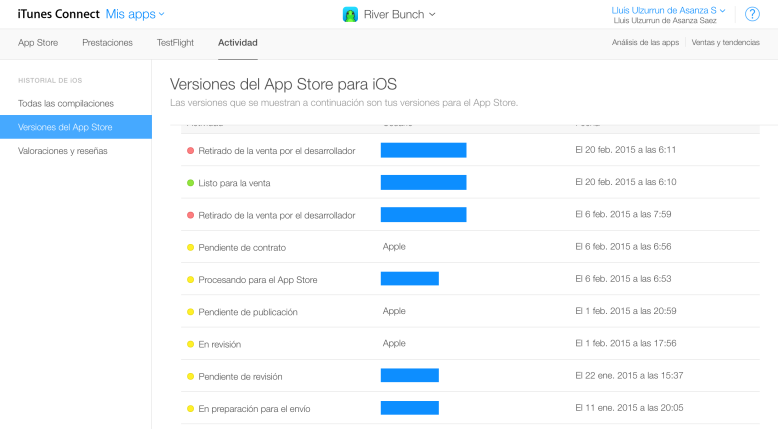
Last year I was working on River Bunch, a game for iOS where you are a lizard who has to protect its eggs, preventing some mosquitos from stealing them; an easy game for casual players. At some point in development I needed to transfer the game from an Apple Developer account to a different one. I look for the Transfer app button in iTunes Connect because I had previously seen it but I couldn’t find it then.
It turned out that the Transfer app button was enabled only in apps that where published on the AppStore at least once. River Bunch wasn’t and in fact it wasn’t ready to be published at that moment so I decided to submit it to the App Store as it was (a playable but unfinished game) with an incredibly high price (999$) so no one would download the App. As soon as it was published on the App Store I would initiate the transfer and took it down. Easy, right?
App Store review team didn’t like my approach and rejected River Bunch. The reason was they have questions about app’s metadata, specifically about pricing: they asked if I made a mistake putting that price. I explained the situation and was told to put the intended final price (free), resubmit it (waiting for review again) and then removing it from store quickly before no one downloaded the app.
Frustrating as transferring the app to the new Apple Developer account would have been a much simpler and quicker solution, but I was not offered that possibility. Another easy solution would have been just approving the app with that price but again it was not an option.
Extra: another thing you can’t do without a previously binary approved is… deleting the app. Yeah, you can remove an app form iTunes Connect if you have a binary approved but if you were just playing around and registered apps you weren’t planning to publish later you’ll end up with placeholder icon and random names taking space in your iTunes Connect dashboard.
Caff picture in picture
Later last year I was working on a Caff update. It added, among other features, support for iOS 9 Picture in Picture playback on iPad. This feature required enabling Audio, AirPlay and Picture in Picture background mode. If this weren’t enabled then Picture in Picture won’t work outside the app, that is, you couldn’t be playing a video and using a different app of browsing your home screen.
App Store review team rejected the update because it was not clear why Caff had enabled Audio, AirPlay and Picture in Picture background mode if it played no audio, regardless the release notes highlighted newly added Picture in Picture support. Fortunately I appealed and explained the reason to have that background mode enabled. My explanation convinced review team and the update was finally approved.
Hop Raider in-app purchases
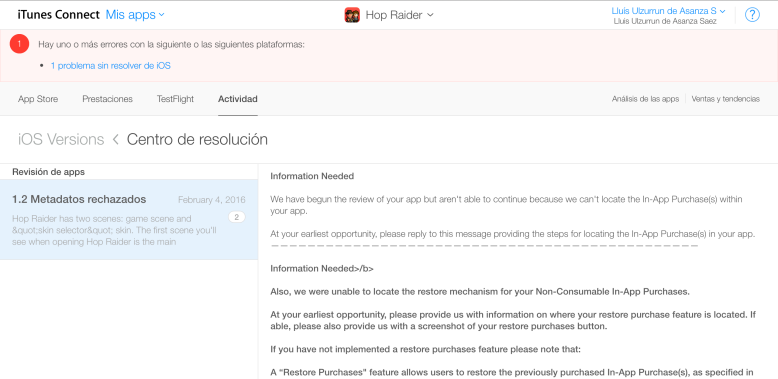
My latest experience has been with Hop Raider. In next update I’ve added an in-app purchase to remove ads from the game (interstitial ads that randomly appear when you lose). Again, metadata rejected. Apparently App Store review team couldn’t find the Restore purchases button required to restore non-consumable items buyable in your app.
This one surprised me a lot because that button is right next to the Purchase remove ads button, clearly visible and is featured in the screenshot attached to the in-app purchase (required metadata in iTunes Connect).
I suspect that a fancy feature I added might have been not as great idea as I though it would have been: when player buys or restores the Remove ads in-app purchase the game won’t show Purchase remove ads nor Restore purchases buttons as all purchasable items have already been purchased. In an attempt to not confuse the player I have confused App Store review team.
For the time being I have appealed explaining where is the Restore purchases button and why it might disappear under some circumstances. I’ll update this post as soon as I get news.
Update: App Store review team accepted my explanation and approved this version.
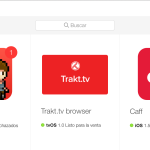
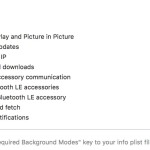
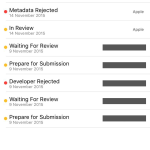

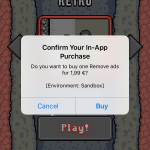
No replies on “App Store review frustrations”